Mr. Fishtrom's Tutorial
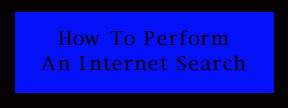
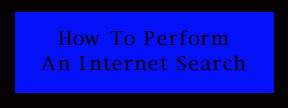
To find a website on a specific topic, you need to go to a web directory. These are called "SEARCH ENGINES" and they are like phone books for the World Wide Web. Unfortunately, they have some of the same problems as many telephone directories.
Search engines work by scanning all of the sites they know about for the words you enter. So, if you search for "Clinton", you will get listings of sites about the President and about cities named Clinton (like Clinton, Iowa) and about the musician George Clinton. Therefore, it is important to be as specific as possible in the words you type for your search.
Once you have received a list of links from the search engine, it is time for you to start "surfing". This is what it is called when you just start following links around to see what's on the page. (ALSO KNOWN AS NAVIGATING!)
I will give you a list of popular search engines at the end of the tutorial.
How do I save a website so I can look at it again the next time I'm online?
When you find a website you like (assuming you are using the NETSCAPE browser), and you want to put remember its location, go to the "BOOKMARK" menu on the top of your screen. Click on BOOKMARK and move the cursor to "ADD Bookmark." This will create a list for you.
Try this now....save this web page to the bookmark list. After you ADD it, Click on BOOKMARK again. You will see the title of this page on the list given to you.
If you are using Internet Explorer, once you find the site you like, go to the "Favorites"
menu and hit "Add To Favorites." this has the same effect as Netscape's "Bookmarks"