Mr. Fishtrom's Tutorial:
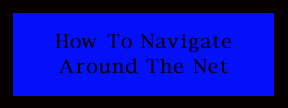
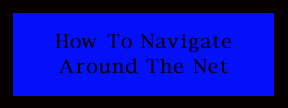
Web Pages are like pages in a book. The difference is that you don't have to go in any specific order on a website, you can jump from place to place in any order you choose.
So, how do you get from one page to another?
Moving from one page to another is called "navigating". To navigate through a website, you use things called "links" or "hyperlinks."
Links can be either text or images. By clicking on the link you tell the computer which page you want to see next.
This is what a TEXT link will look like
. Click here to practice.This is what an IMAGE link will look like
.
Sometimes websites create what is called a "splash page". This is like the cover of a book. It doesn't contain much real information, it is just intended to be attractive and get you interested in the site. When you come to these you can usually just click on the main image and it will take you on to the first page or the Splash page may be the first page and contain the links you are looking for!
Here is an example of a Splash Page.
How do I move back to a page?
If you've followed a link to a page that you're not interested in and you want to get back to the previous page, you need to click the "back" button. On NETSCAPE Navigator 4 the button is located in the top left-hand area of the screen and looks like an arrow pointing left.(It also has "BACK" written below it.)
When you click that arrow, you will return to the page you viewed immediately before the one you're on.
Click here to practice using the back button.
Perhaps you would like to know how to "Find" certain information on the net. Go to my Search Lesson to find out how!
Thank you for takng this Navigation lesson.