Flash Quiz #1 KEY
On a separate sheet of paper write down the LETTER answer(s) for each of the following questions.
1. When you drag a symbol from the library onto the stage you are creating a(n) _____________ of that object.
A. copy B. instance C. duplicate D. mirror
2. When working with multiple symbols on the stage or in a scene it is best to place those symbols on their own
A. plane B. level C. layer D. house
3. If I wanted to show the outline of a symbol on the stage
instead of the whole symbol I would click on which of the following?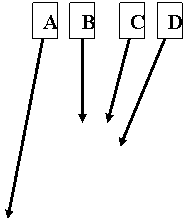
D
4. In the timeline each square represents
A. one moment in history B. one frame C. a point when something changes D. all of these
5. The type of color effect where there is a smooth transition from one color to the next is achieved by selecting _____________ from the color mixer.
A. smooth B. fluffy C. radial D. mix
6. At any point on the timeline where you want an event to stop or start you insert a
A. keyframe B. frame C. change point D. new layer
7. In Flash the automatic creation of individual frames that smoothly transition from one point in time to another is known as
A. morphing B. morphine C. changing D. tweening
8. The best teacher in the world is ( if you are not sure about the answer to this question ask your sub)
A. Mr Ulloa B. G-Money C. all of these D. all of these and then some
9. The advantage of saving text as a graphic symbol is that it
A. is easy to modify B. has a constant size C. looks prettier than normal.
D. can be made larger than normal text10. I inserted 31 button holes onto my stage. How can I easily select all of them at once?
A. Use the align tool B. click on the layer for the holes C. click each one individually
D. any of these will work11. The three types of symbols in flash are:
A. donuts B. buttons C. films D. movies E. graphics
12. What is the most common screen resolution of most computers?
A. 600 X 400 B. 800 X 600 C. 1024 X 800 D. 1280 X 1024
13. The four frames for a flash button are:
A. Up B. Down C. Hit D. Over E. Hover F. Active
14. Each item below was created on its own layer. List the proper order of the layers to achieve this view of the object.
Layers: hair - 1, pupils - 2, eyes - 3, mouth - 4, face - 5 Upper layers are on TOP of lower layers

