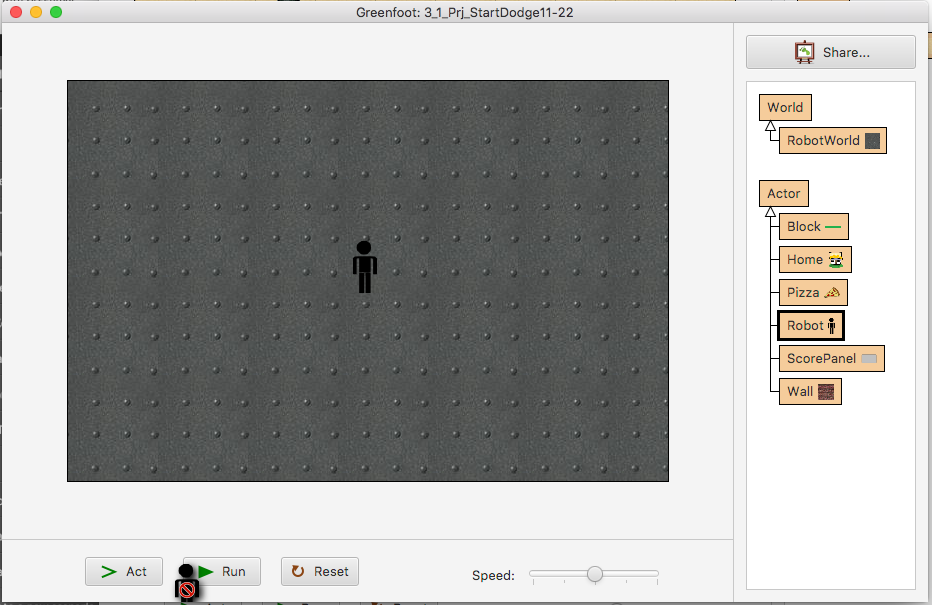Java Programming
Friday, November 22nd
Due Today! Section 3 Lesson 1
Section 3: Lesson 1 - Getting Started with Greenfoot - Vocabulary - you should already know several of these terms.
- More specific types of a class.
- The template that defines the substance of an object, such as its appearance, features, and movement.
- The more generic, overarching class of a group of classes.
- An object of the class.
- Translates the source code into a machine code that the computer can understand. This ensures that you added the source code or class correctly before you proceed.
- Defines what all instances of each class are capable of doing. The behavior of each instance is determined by the source code of its class.Complete Section 3: Lesson 1 - Getting Started with Greenfoot slides.
Complete Section 3: Lesson 1 - Getting Started with Greenfoot practice. Save your answers in a google doc called Section 3-1 Your Name.
Here is the Leaves and Wombat file for this section.
Complete Section 3: Lesson 1 - Getting Started with Greenfoot project.
Show these to your instructor for teacher check.
Section 3: Lesson 2 - Methods, Variables, and Parameters - Vocabulary - you should already know several of these terms.
- The memory that the instance of the class has. That memory can be saved and accessed later as long as the instance exists.
- A field used to store information about the class to use immediately or later.
- Used to pass values to methods to specify how objects are to move, or to tell objects what type of response we expect when we ask objects a question.
- Each subclass can use (inherits) the methods from its superclass.
- Word at the beginning of the method that tells us what type of information a method call will return
- Set of operations or tasks that instances of a class can perform. When a method is invoked, it will perform the operation or task specified in the source code.
- A method call instructs the instance to perform an operation or task. You can read the method to understand what operation or task is to be performed.
- Access, return type, name, and parameters for a method.
- Process of finding and removing bugs—or errors—in a computer program.
Complete Section 3: Lesson 2 - Methods, Variables, and Parameters slides.
Complete Section 3: Lesson 2 - Methods, Variables, and Parameters practice. Save your answers in a google doc called Section 3-1 Your Name.
Show these to your instructor for teacher check.
Complete Code Label ExerciseThe goal of the Greenfoot lessons is that you use the java that you are learning to create a working game. In lesson 4 you were to design your game. From lesson 5 onward you are to begin building your game a few steps at a time adding more code and detail as you work through the lessons.
From Lesson 4: In your journal, design a plan for a game that you want to develop. Include a textual storyboard that describes what actions take place, and draw images of the game's background and the objects that will act in the game.
From Lesson 5: In your journal, document the defined methods you have created for your game. Include the full source code, names of the methods, and what the methods command the instances to do.At this point everyone should have completed lesson 4 so in pairs share your game design.
Provide suggestions on things that might improve the game.
If you have already begun working on your game show what you have so far to your partner.
What do you want your game to look like and do when you are finished with it?Continue with your Java lessons. Show your quiz results to your instructor for teacher check.
Complete Section 3 Lesson 5: Using Randomization and Understanding Dot Notation and Constructors slides.
Complete the Using Randomization and Understanding Dot Notation and Constructors Quiz and show your instructor for teacher check.
Complete the Using Randomization and Understanding Dot Notation and Constructors practice on school loop
Complete Section 3 Lesson 6:Defining Methods slides.
Complete the Defining Methods Quiz and show your instructor for teacher check.
Complete the Defining Methods practice on school loopComplete Section 3 Lesson 7: Using Sound and Keyboard Control slides.
Complete the Using Sound and Keyboard Control Quiz and show your instructor for teacher check.
Complete the Using Sound and Keyboard Control practice on school loop
Homework
Review Declaring Procedures and Control Statements and Functions
What
In this lesson, you will learn how to:
•How to download and install Greenfoot
• Describe the components of the Greenfoot interactive development environment
• Create an instance of a class
• Describe classes and subclasses
• Recognize Java syntax used to correctly create a subclass
Why
Learning to program, and learning programming concepts while creating a game can be fun. Using Greenfoot, you will learn basic Java programming techniques to create fun and interactive games.
How
By completing the slides, quiz and practice exercises.