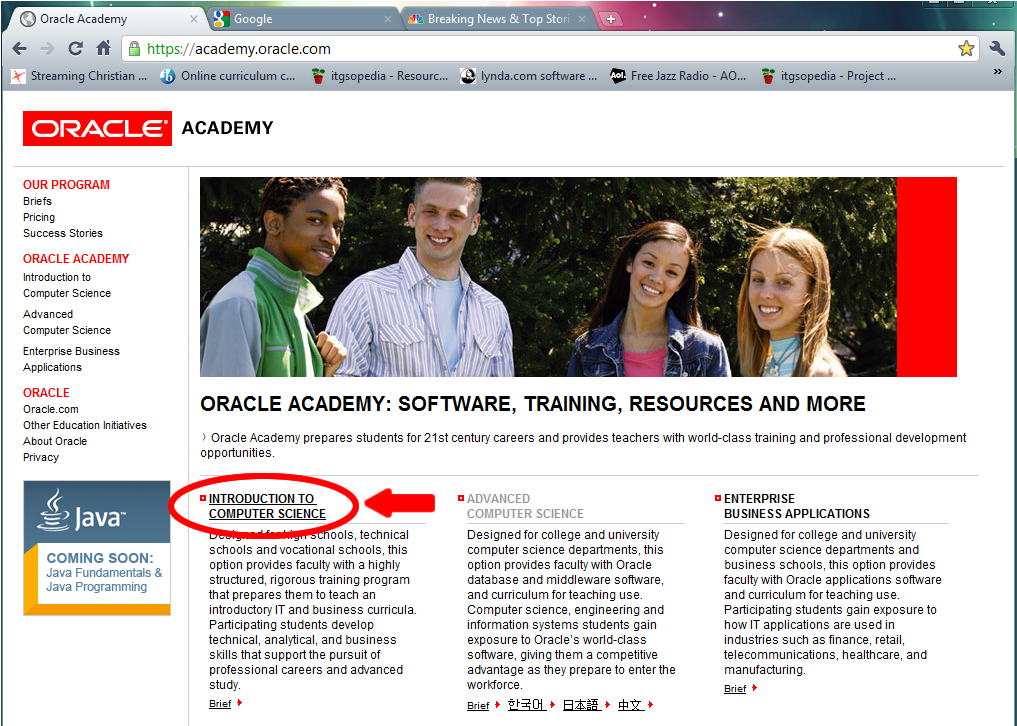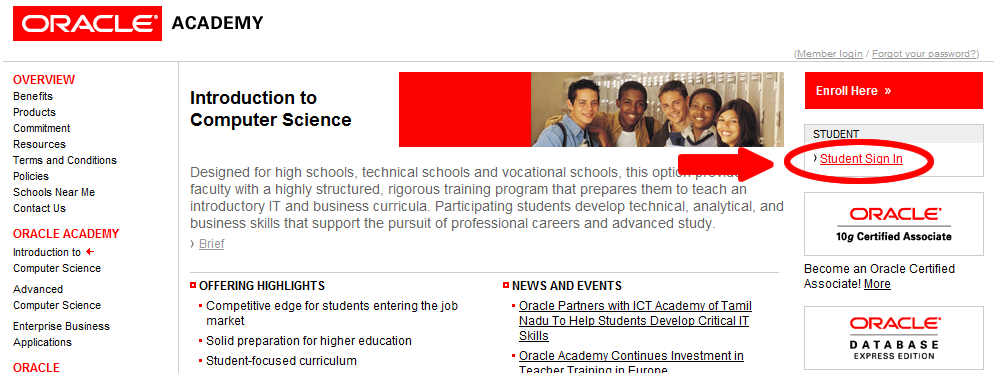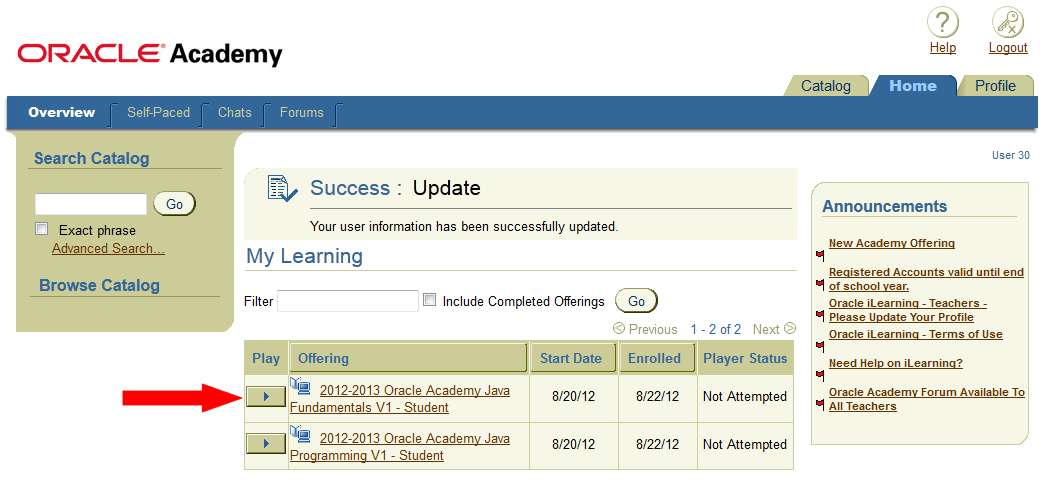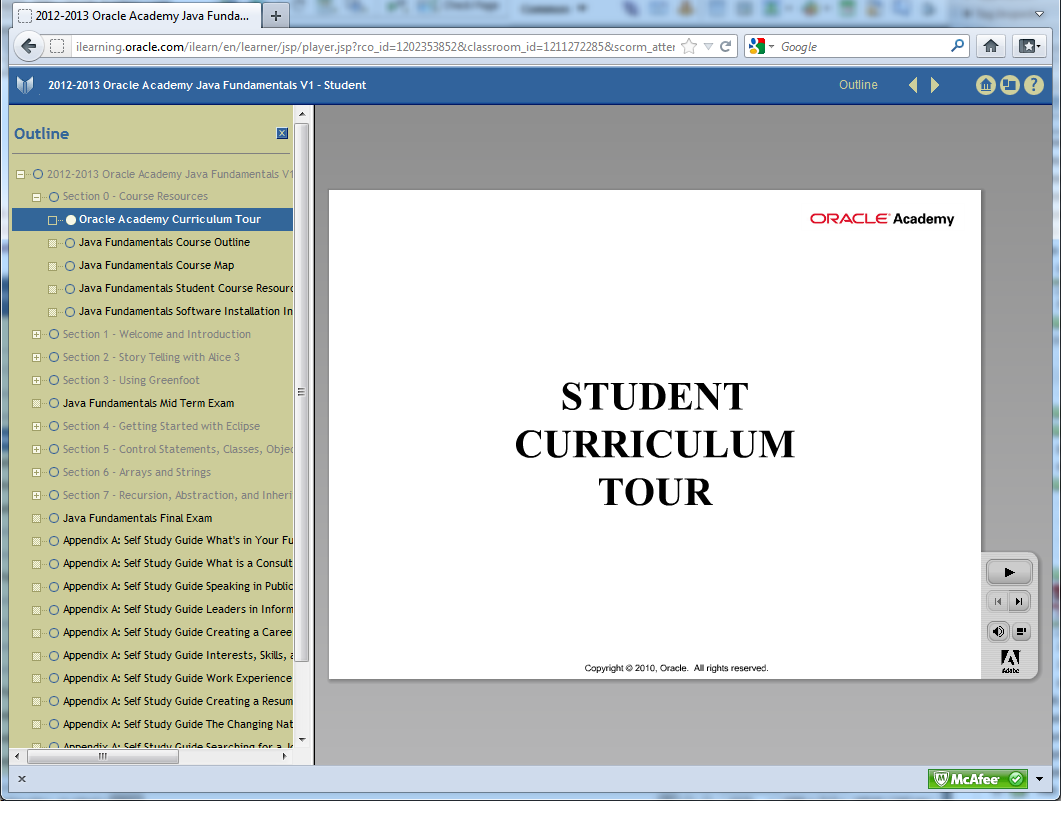Oracle Academy Login - iLearning
The curriculum for this course is on-line and can be found at academy.oracle.com. To access the curriculum you must meet these system requirements.
Click on the Introduction to Computer Science link and then click on the Student Login link.
Enter your username and password and you should automatically be logged into the iLearning site. See your instructor for your username and password. When you first login you will be asked to change your password. Change your password to the initials of your name and your student ID, for example my password would be cd777777. Click on the play button next to the Java Fundamentals course.
Once you click the play button you will see the outline for the course on the left panel and the text in the right panel. You select the section and then the lesson you want to view. Each section also has a quiz which you should complete once you have finished reading the section. When assignments are given you will be instructed as to which section and which slides you should access for the assignment. Each slide is numbered in the lower right side of the slide.