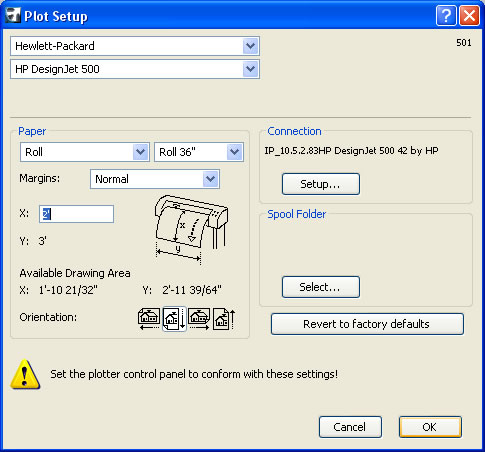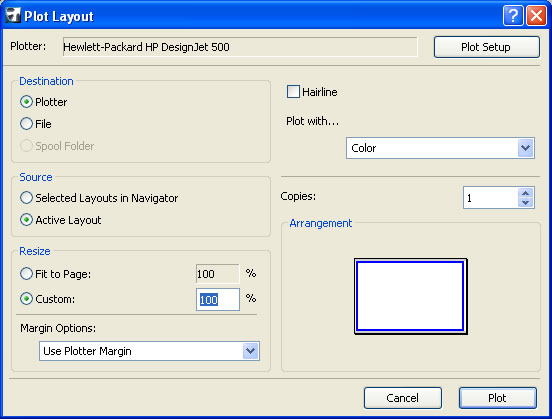Plotting your Kitchen Layout
Before you plot your kitchen layout proof your layout and check the following:
Scale - is the scale of each image correct? Scale should be 1/2":1' or 1/4":1' for each image
Title block - have you included your name, the drawing name and date?Click on the Master Arch-D layout and adjust the title block to include the information listed above. Drag the Arch-D master layout over your kitchen layout.
Ask your teacher for approval before proceeding.
Setting up the plotter:
1. Go to File > Plot Setup to bring up the following window. Be sure that your window matches the diagram below. Click on the Second option for the Orientation. Click OK to save these settings.
2. Go to File > Plot and be sure your settings match the following:
Click Plot to plot your kitchen layout.