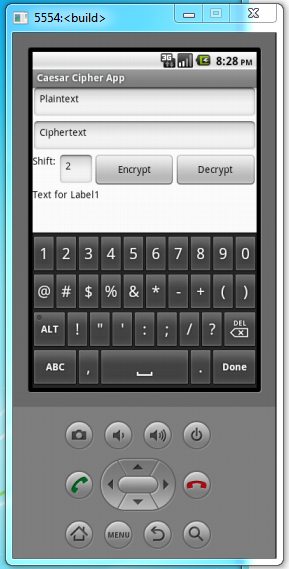Mobile App Development
Monday, March 23rd
Finish up 6.8 Debuging the Ceasar Cipher App - open a Google document and name it 6-8 Debugging.
1. List the 6 steps for debugging in this document (watch the video in the lesson).
2. Record each bug that you fix in the CaesarCipherBuggy app. Be sure to record each bug as you find it.
3. Answer the Questions and Reflections. Take a screen shot of the blue dot and paste it at the bottom of your reflection questions page and submit to Canvas.
If you do not have an android device to run your app on you can install an emulator on your computer and then run your apps through the emulator. Here are the steps for installing the emulator.
Once the emulator is installed it should create a shortcut on your desktop that looks like this:
Click on this icon to start the emulator then open App Inventor and click on the Connect and choose emulator. Be patient, it takes a while for everthing to load. Once you have the app running you can take a screen shot of the app and submit that with your code.