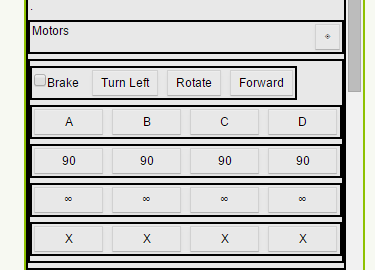Lego Robot
Part 4: Hacking the EV3 App.
Now that you are familiar with the EV3 app your task is to create your own buttons that perform automated tasks. Save the EV3 app as Lego Controller Your Name and create buttons for the following tasks: Forward, Left Turn, Right Turn, Circle. Now copy and modify the code used in the existing motor control buttons to add functionality to your new buttons. You may need to use timers to perform some tasks. Also you may want to use the when button .TouchDown and the when button .TouchUp event handlers for better control.
Remember to work on one section of code at a time testing often. Create your own procedures so you can use them over many times. For instance if you make a forward command that moves the robot forward and then create a Left Turn procedure you can put these together in a loop to have the robot move in a square pattern. Be creative and have fun.
Once you have these buttons working demonstrate for teacher check______________.
Now come up with your own routines, maybe a dance routine to make the robot dance. Demonstrate your new functions for teacher check.____________________