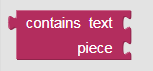Mobile App Development
Wednesday, January 28th
Part 1 - Keep Score
Part 2 - Add a Search Feature
Part 3 - Make your own Quiz
Make a copy of the Quiz App and save it as YourNameQuiz. Create a quiz on a topic that you are interested in or for another class. Your quiz must have at least 8 questions and some kind of media, could be a picture, a sound file or some other media file. Be sure to provide the correct answers to each question.Get checked off for each of these as you complete them.
Create Your Own Quiz!
Make your quiz a multiple choice quiz by using a list picker for the answers. When the user clicks on the answer button a list of the answers is displayed.
Complete 5.6 Quiz App Projects Questions and Reflections.
You can demonstrate your working app for teacher check on Wednesday.
Be sure you have completed
5.2 Questions and Reflections
5.3 Questions and Reflections5.7 Analyzing Algorithms
Read and watch the preview and introduction. Download and install the Search Experiement, you will need to be sure that Unknown Sources box in the settings is checked so you can install apps from unknown sources like this one. Go to Settings > General > Security > Device Administration > check the Unknown sources box.Once the app is installed work with a partner to perform the tests. Create a spreadsheet in google docs called 5-7 Empirical Search Analysis. Create three columns, Numbers - n, Search 1, Search 2. Fill in the numbers column with 1000, 2000... 10,000. Now run the test and fill in the data table with the results. Once you have the data insert a chart to display the data. Be sure the chart has appropriate labels. Copy both the data and the chart into your web page.
Repeat the above steps but this time for the Empirical Sort Analysis. Make your range from 100-1,000 instead of 10,000.
Create one web page for the results and discussion of both of the above experiements. Copy and paste your data and charts into your web page and be sure to include question #6 for each of experiemnt on your web page.
Complete the 5.7 Analyzing Algorithms questions and reflections.
Show all of this work to your instructor for teacher check.
Homework
Update your google site to include a page for your soundboard app, use the HelloPurr page as a sample to follow.