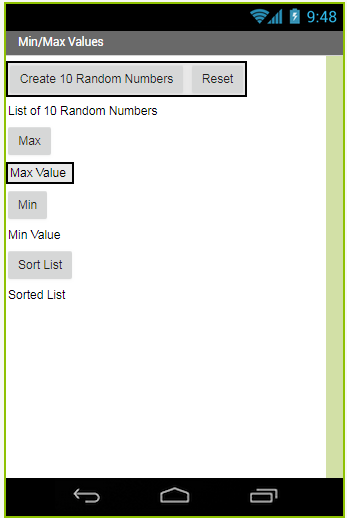Mobile App Development
Friday , January 17th
Farming? There's an App for that!
Review of Lists and Sorting - 5.3 Search Algorithms - the development of search algorithms was a major milestone in making data useful and accessible but for search to be fast and efficient the data must be ordered
Binary vs Linear Searches - is the data ordered? If so use a __________ search, if not use a ____________ search.
Because search is so much faster with sorted data we will now look at sorting algorithms.
Intro to Sorting Algorithms
Comparison Sorting Methods
Bubble Sort - how does this sorting method work?Your Turn - Card Tricks - work as a pair to perform the same task as you saw in the video but keep track of the number of times you have to go through the process to complete the sort. Repeat this three times, each time with a different number of cards and each time record how many times you repeat the process. Now come up with a general formula to tell me how many steps it will take to sort n number of cards. Demonstrate your sort for teacher check.
Number of Cards Number of Sorts Merge Sort - how does this sorting method work?
Another Merge Sort animation
Your Turn - work in pairs to sort a series of cards using the merge sort method. Each time record the number of passes that are required to completely sort the cards. Repeat the sort routine but remove two cards and then record the number of passes required. Repeat two more times with fewer cards each time. Now come up with a general formula to tell me how many steps it will take to sort n number of cards. Demonstrate your sort for teacher check.
Bucket Sort
Radix Sort
Complete 5.4 Sorting Algorithms - Questions and Reflections
Complete 5.2 Logo Part 2 Questions and Reflections - last day for this assignment.
Create a new app called Min-Max Values that does the following:
1. When you click the Create 10 Random Numbers button it creates and displays 10 random numbers (you will need a button and a label)
2. When you click the Max button it displays largest number from the list.
3. Add a reset button that clears the random numbers and the Max number so a new list is displayed when you click the Create 10 Random Numbers button.
Demonstrate this app to your instructor for teacher check.
4. Now add another button that displays the smallest nunber in the list.
Demonstrate this app to your instructor for teacher check.
5. Now create a button that takes your list of numbers and sorts them. Hint: you will need a variable called temporary to hold your list value in order to switch locations in the list.
Homework
Show your porfolio page to your parents and then show them your first app.