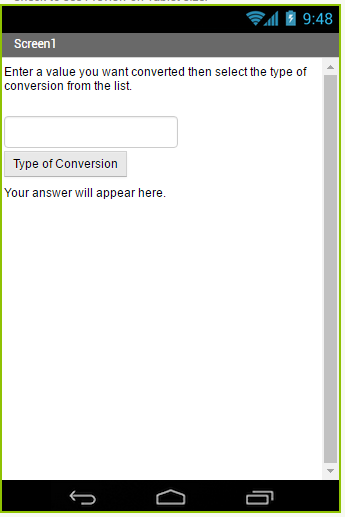Mobile App Development
First Semester Final Exam Lab Section
Creating a Unit Conversion App
Unit Conversion App
Create a new project in AppInventor called ConversionAppYourName.
Create an app that allows the user to enter a numerical value (limit the input to numerical values). When the user clicks on the List Selector - Type of Conversion a list of all of the conversions should be displayed. Once the user selects the type of conversion they want then the app will make the conversion and display the answer with the proper units. Look up the conversion value on Google.
For example if you the user entered 10 gallons and selected Gallons to Liters the result would be 10 * 3.78541 so the answer would be 37.8 Liters. When the answer is presented it should present the correct units as well as the calculated value.
You should have at least 5 different conversion options.
Demonstrate the working app for teacher check.
Mods
1. Display the input value with units and then the output value with units so the output would look like this:
10 gallons = 37.8 liters2. Have the app say the answer as well as display the answer.
3. Prevent the app from crashing if the user does not enter a value in the textbox. Tell the user they must enter a value before selecting a calculation.
4. Make your own modifications to the app.