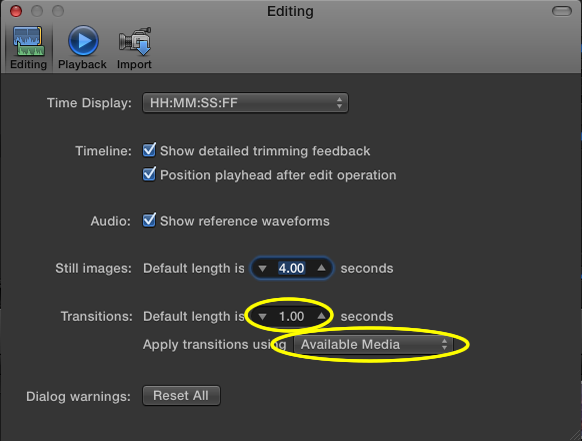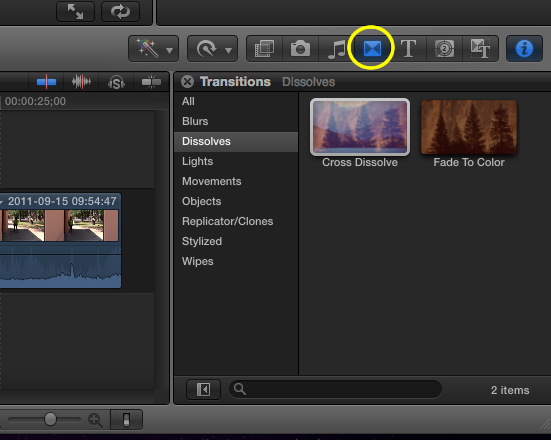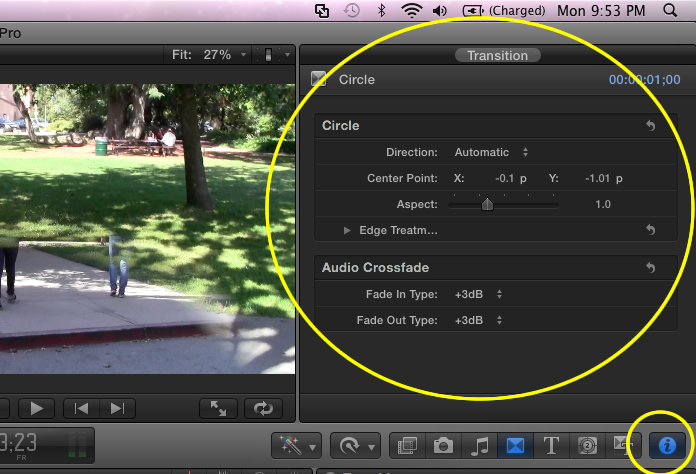| |
- The jump from one clip to another can be smoothed out by the addition of transitions between clips. To insert a transition move the play head to the end or beginning of a clip and press Cmd T to insert a cross dissolve which is the the default transition. You will see a 1 second transition added to your timeline.

- By default all transitions are 1 second in duration and when added they will shrink your timeline. This is because the transition uses a full overlap of the two clips which it transitions between. Both of these default settings can be changed in the Preferences window, go to Final Cut Pro > Preferences. Here you can change the default duration of transitions and you can also change the Full Overlap option to use "Available media", this will prevent changes in your timeline when transitions are added.
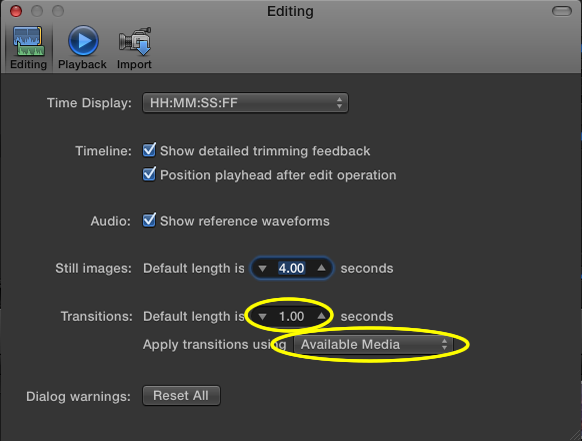
- You can also change the duration of a transition in a clip by selecting the transition and pressing Control d to change the duration of the transition. You can also grab the edge of a transition and drag it to lengthen the transition.
- FCP provides more transitions than just a dissolve. If you click on the transitions icon you will open the transitions browser where you can view the different types of transitions that are available. To see what the transition looks like simply move your mouse over the transition to play it.
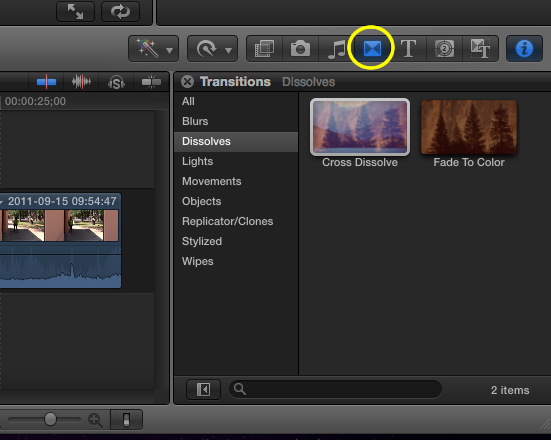
- You can also adjust the parameters of the transition to change the look and feel of the transition. Select the transition and then click on the inspector icon to open up the parameters window.
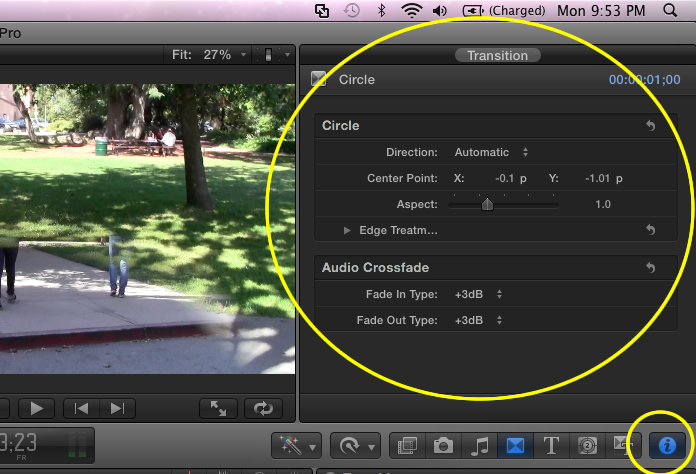
- Remember to insert a transition position the play head where you want the transition and press Ctrl t.
|