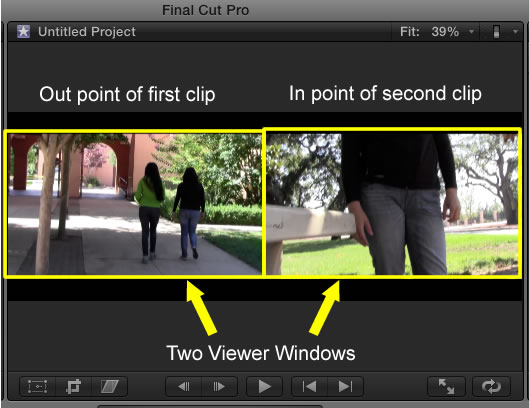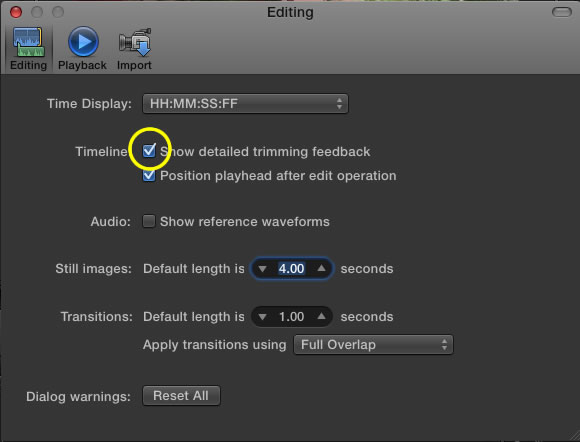Roll Edits - Moving Your Clip Joins
Roll Edit - Adjusting where your clip joins occur
The roll edit allows you to move the position of the join between two clips. If you move to the left the first clip is shortened and the second clip is lengthened. If you move to the right the first clip is lengthend and the second clip shortened. This allows you to adjust the timing of these two clips without affecting the rest of your timeline.
- Be sure the trim tool is currently selected using the pull down list or by pressing the letter T on your keyboard.
- Move to the time line and click at the beginning or end of a clip. You should see a yellow bracket for an in and out point. As you move the bracket left or right you will be adjusting the start and end of the two clips.
- If you have your preferences set correct, you have selected "Show detailed trimming feedback" then you should see two windows in the viewer showing you exactly where you are in both clips. If you have not selected this option you should do it now, go to Final Cut Pro > Preferences and click on the editing button in the top left hand corner and then select the "Show detailed trimming feedback".