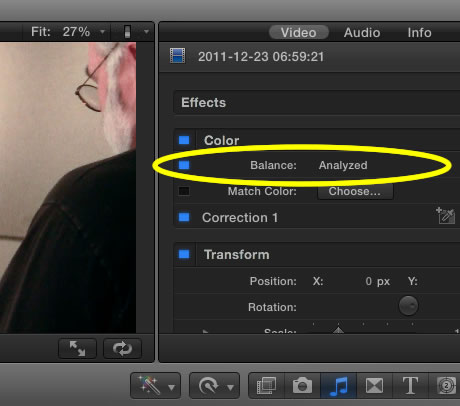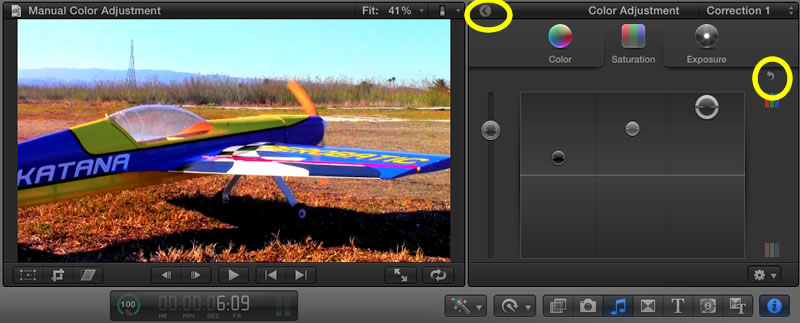Manual Color Adjustments
If you have already tried using FCP's automatic color adjustment but things still don't look the way you want them to look then you can make manual adjustments and corrections. Here the automatic color balancing has been used.
To manually adjust the color click on the arrow at the end of the Correction 1 section.
Once you click on the arrow the color board will be displayed. There are three different areas where you can adjust the color, color, saturation and exposure.
Color - the hue, is it too red, too blue
Saturation - how rich or washed out the colors are
Exposure - deals with the luminance values, how dark or bright your image isSliders
The first slider is a global slider, it affects all the ranges.
The dark slider affects the shadows - adds more contrast to your image.
The middle slider affects the midrange - very useful if you have someone in silhouette and you want to bring them out without overexposing the background.
The last slider that affects the highlights - affects just the highlights without affecting the other ranges.
To check your changes click on the < arrow at the top of the color board to return to the properties screen and then uncheck the box next to Correction 1. This will show you what your image will look like without the corrections applied.
While you are in the color board click on the back arrow to reset the sliders back to the original positions and thus reset your image back.
If you have several other clips that need this same adjustment you can save your adjustments as a preset, you can then quickly apply these same settings to other clips. In the same pull down there are also a wide variety of presets that you can apply to your clips.
You can add more color corrections by clicking on the + button on the color property. By adding additional color corrections you can try out different affects and easily turn them on and off to see which affect suites your needs best.

FCP provides you with a lot of tools in order to modify exposure, color and saturation but the ideal situation is always to have your shots properly lit and shot in the first place so these corrections are not necessary.