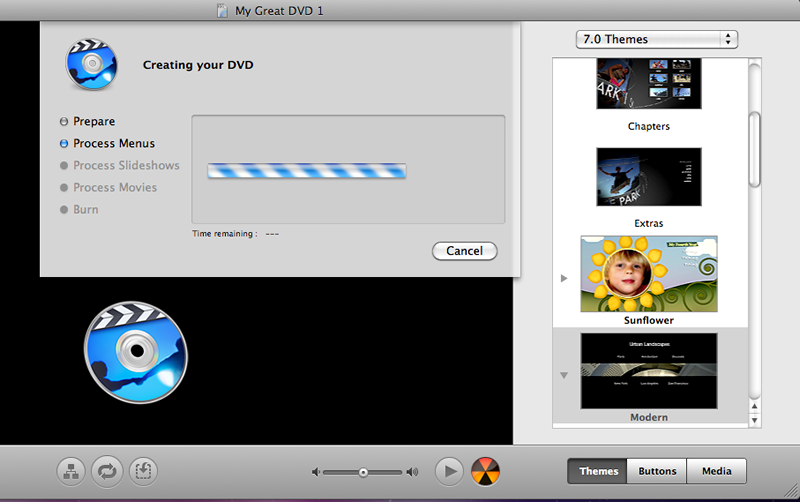Burning A DVD using iDVD
iDVD is a simple program you can use for creating DVDs with multiple movies.
- Open iDVD
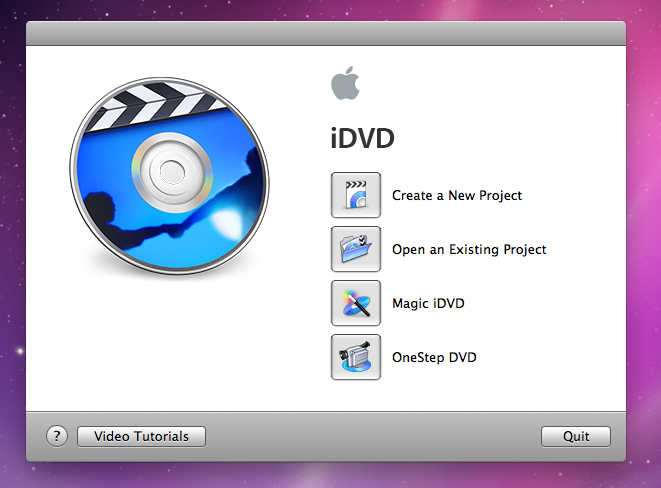
- Select Magic iDVD. This provides a quick step by step method of creating a DVD.
- Provide a title for your DVD and then select a theme - this is what will provide your DVD menu and provide the feel and look of the menu.
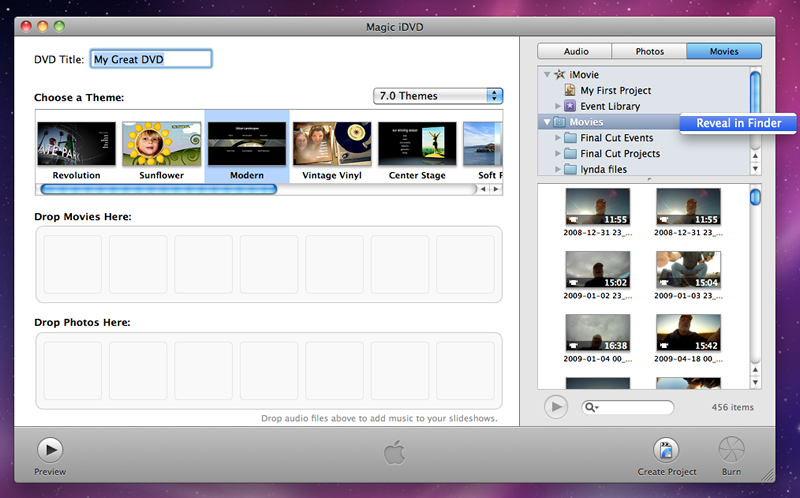
- Next drag and drop movies from the list on the right hand library onto your movie reel. Most likely you will need to right click and select "Reveal in Finder" so you can navigate to your Movies folder or where ever you have your movies saved. Once you find the movies you want drag them onto movie reel section.
- Once you have the clips on the movie reel click on Create Project button.
- You will be given a preview of how your DVD will play. If things look right then click the Burn button. Be sure you have a blank DVD and insert it into the DVD slot on the side of your computer. Be patient, the burn process may take some time depending on how long your movie is.