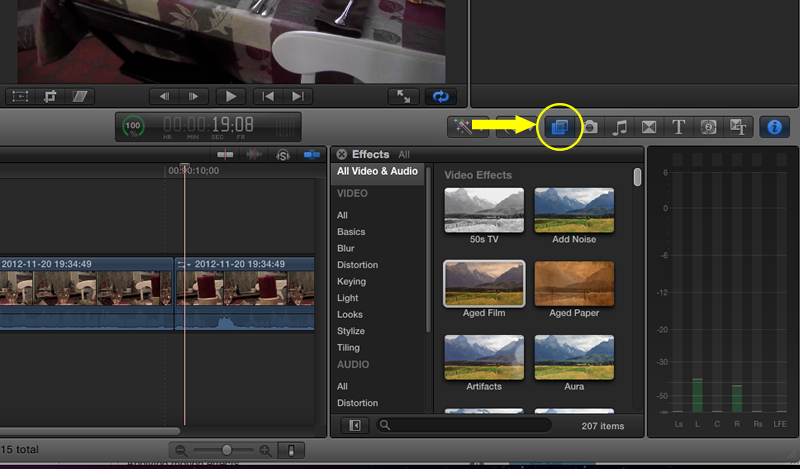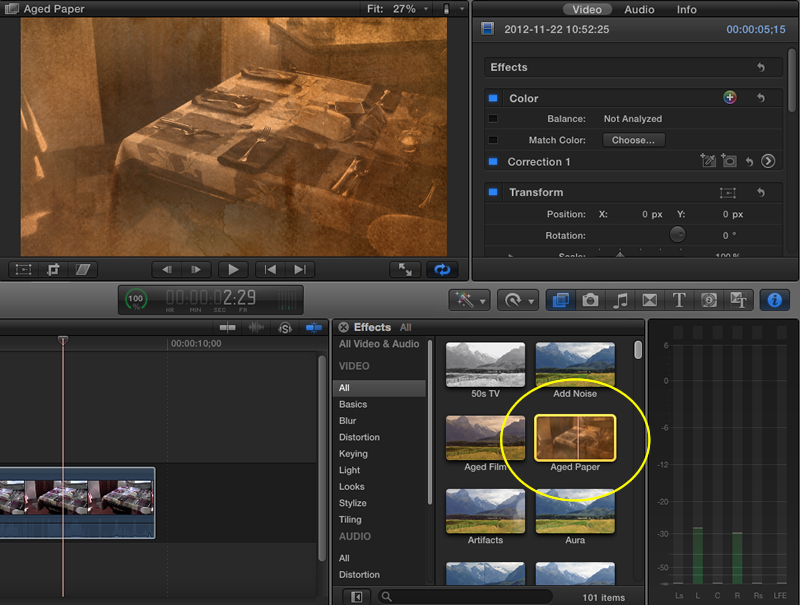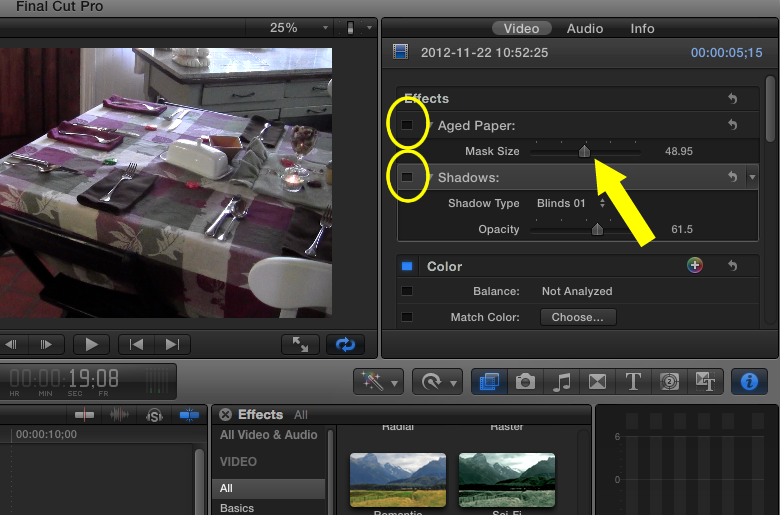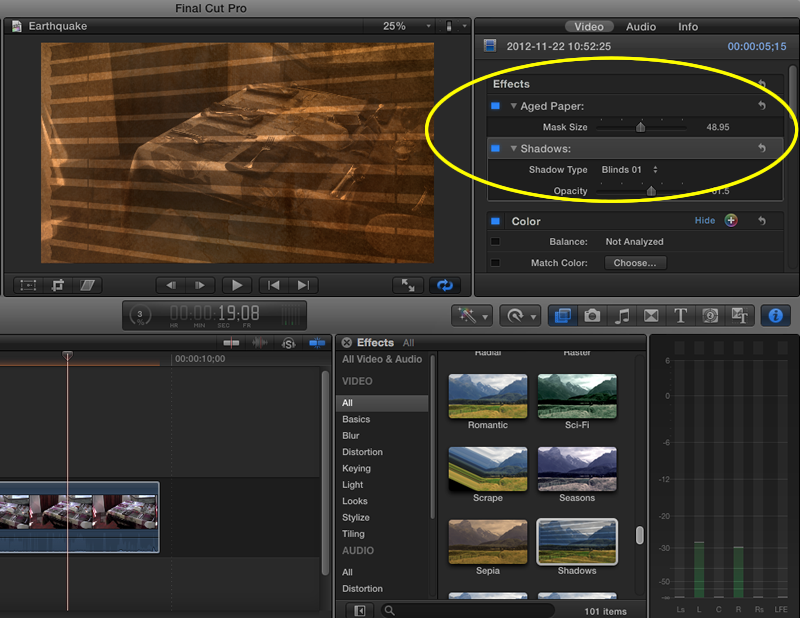| |
There may be times in your movie when you want to add an effect to heighten the impact of your video. An example would be if you were having a person remember a time in the past, you might change to black and white to give the feeling of an old time movie. When you add effects be sure it adds to your story and does not distract the viewer.
- Select the clip you want to add the effect to.
- Open the Effects Browser by clicking on the effects icon. If you have your clip selected and you scroll over the effect you want to use you will see a preview of how it will look in your video. If you double click the effect it will be applied to the clip.
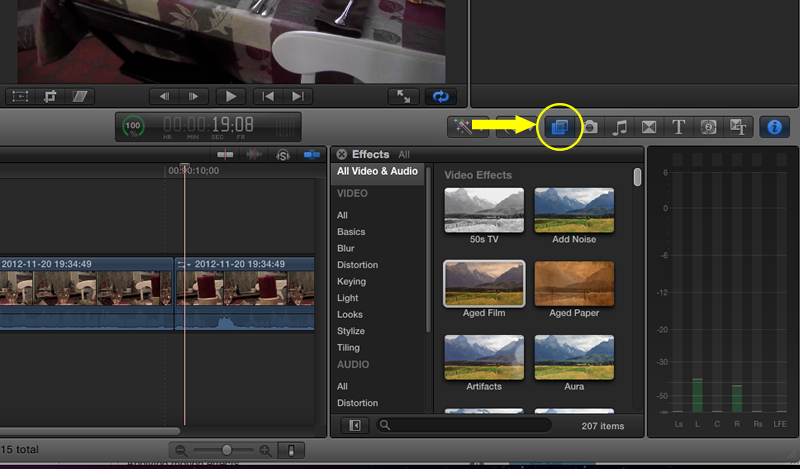
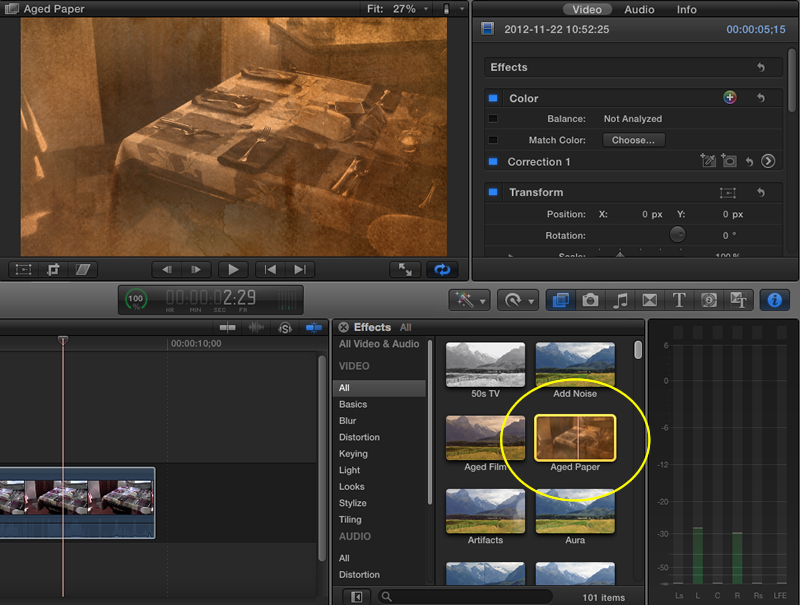
- If you want to adjust the effect then open the inspector and you will see the name of the effect in the inspector box. Click in the blue box to hide the effect, click it again to add the effect back.
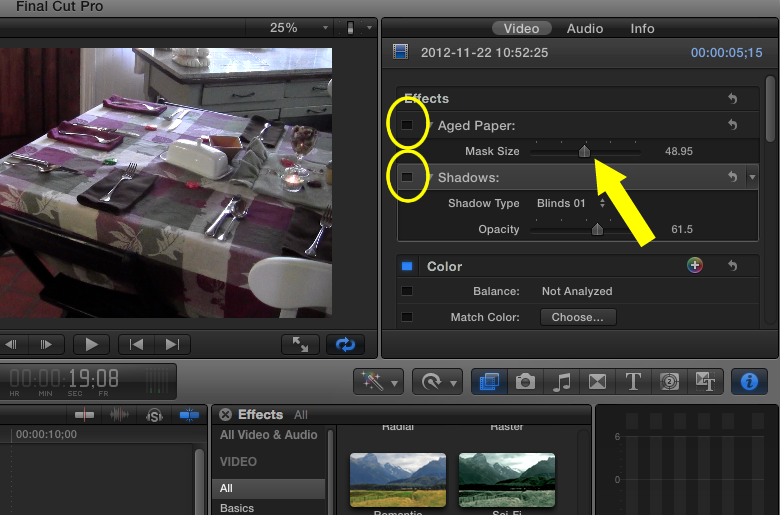
- To reset the effect back to the default values click the arrow at the end of the effect bar in the inspector.
- To remove the effect completely select it and click the delete key to completely remove it.
- More than one effect can be applied to a clip if you want a combination of effects.
- The order of the effects does matter. You can change the order of the effects by dragging the effect bar above or below another effect.
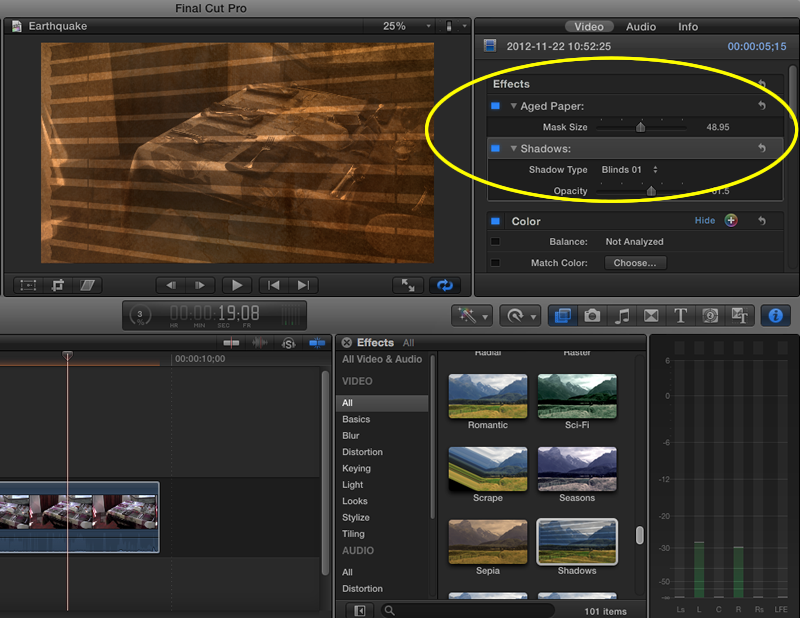
|