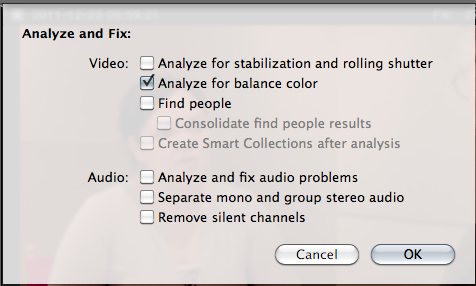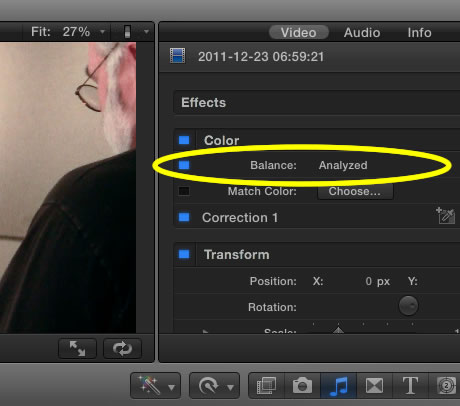Color Balancing and Color Matching
Final Cut Pro will automatically analyze your clips for proper color balance. FCP will attempt to white balance your shots so that objects that are white will appear more white and not shaded. To have FCP analyze a clip, right click on the clip in the event viewer and select Analyze and Fix.
Then choose the "Analyze for balance color" option.
You can see what your clip looks like without the color correction by unchecking box next to Balance:
Color Matching
If you have two shots that were taken under different conditions the lighting may not be the same and thus the coloring will be different. FCP allows you to match the color of one clip based on the color of another clip. Here are the steps.
- Select the clip you want to match the color to (the clip you want to change).
- Click on the Choose button in the inspector window.
- Click on the clip you want the color match to come from and move to the frame you want to use to match the color. Once you find the frame that best applies the color you want click Apply Match.
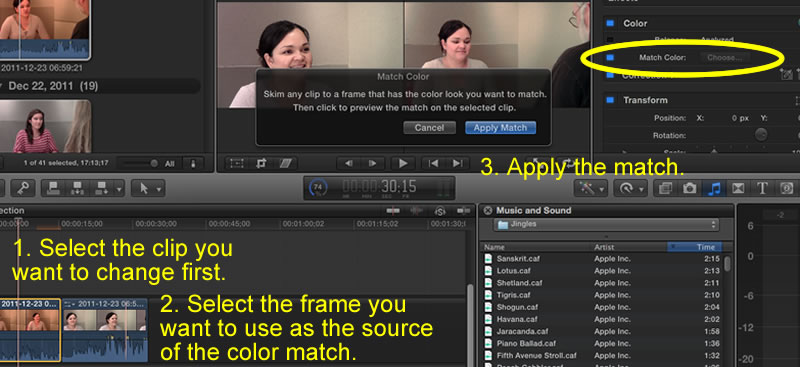
Connected Clips
Q - to add a selected clip as a connected clip to the primary storyline.
Command + G to create a secondary storyline
Shift + Command + G to break apart a secondary storyline