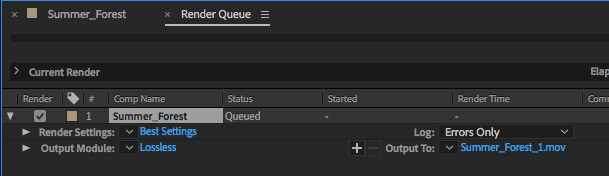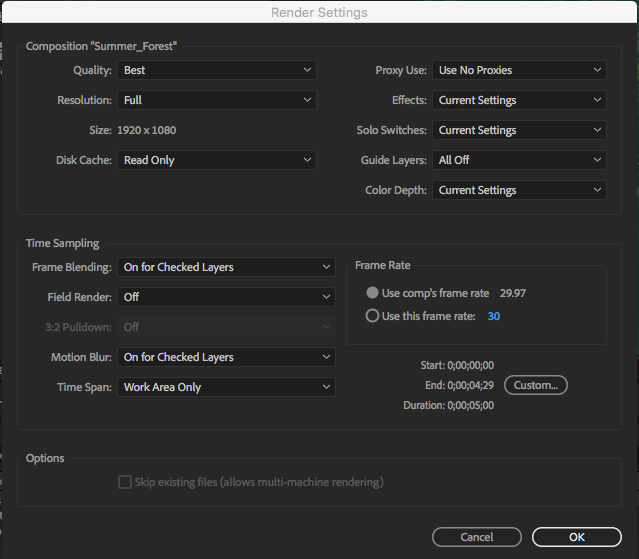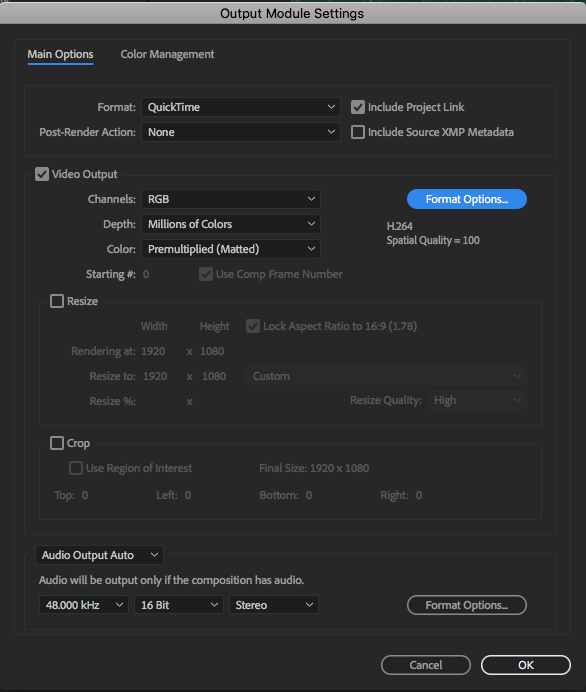After Effects Rendering
The file you create in After Effects can only be opened by the After Effects program so it cannot be shared with others or made part of other videos. In order to make your project accessible to others you need to render the file. Here is that process.
How to Render/Export in Adobe After Effects CC
1. Select your composition.
2. In the menu go to Composition > Add to Render Queue
You now have three options that you can change:
Best Settings, Lossless and Output To
Best Settings - should look like this, accept the defaults no changes needed
Lossless - choose Quicktime as the format. Then click on the blue Format Options and choose H.264 as the codec.
Click on Output To and change the directory to your After Effects folder and give the file an appropriate name.
Now click on the Render button at the right of the screen.