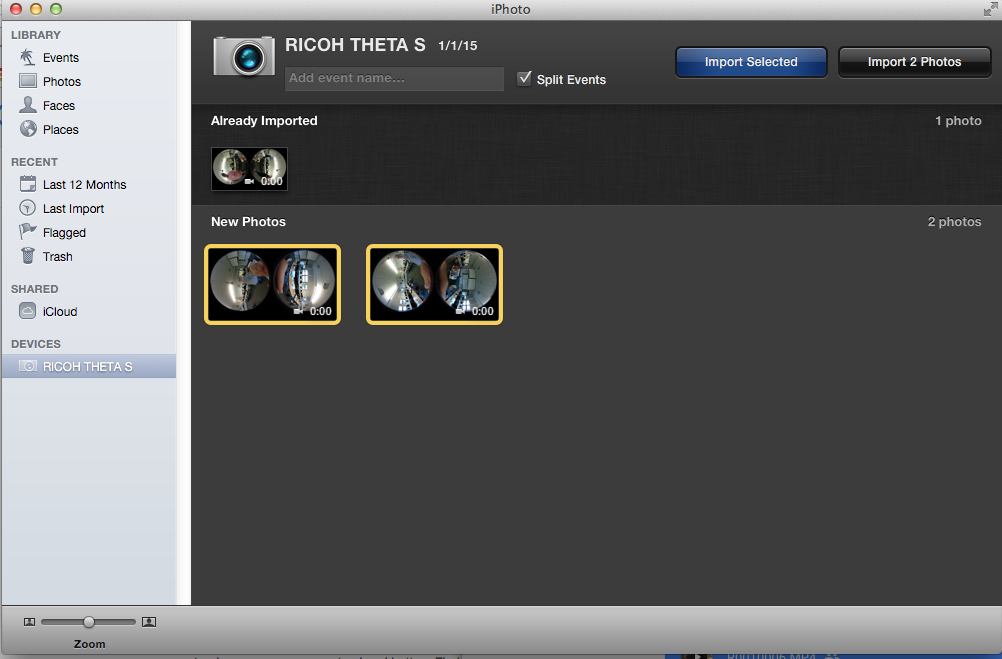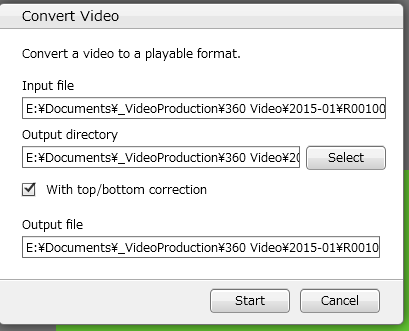Uploading and Stitching Theta 360 Video
Step 1 - While the camera is OFF connect it to your computer with a USB cable
Step 2 - iPhoto should automatically open. Select the clips you want to import and click on the import button. You can also upload using the clips using the Image Capture application, either will work.
Once all the clips are uploaded you will be prompted to delete the clips. If these are actual production clips you may want to come back to this step AFTER you have uploaded them to your google drive folder.
Step 3 - Upload your clips to the shared google folder titled Theta Raw. This will give everyone in your group access to the raw videos. Be sure to upload all clips after each shoot or the clips may be deleted by another group.
Step 4 - The clips in the Theta Raw folder are not stitched together (that is why they are called raw video). To stitch the video together you will need to download the clip from your google drive.
Step 5 - Open the Ricoh Theta app. Now find the file you just downloaded and drag it into the app. The following pop up window will appear
Be sure to click on the Select button to select the Output Directory where the video will be stored once it is stitched. You will want the files to be saved in your Documents folder on the local computer.
Press Start to start the stitching process. Be patient, the longer your clips are the longer this process will take. Once the clip is stitched together it will appear in the Ricoh Theta app and you will be able to pan around the shot using your mouse.
Note that the file name has been changed and will now be the same name but it will have _er attached to the name. Any file with the _er in the name has been stitched together, otherwise it will be a raw unstitched file.
Enjoy exploring your 360 video. As you look at the video think about what worked and what did not work. What provides interest to the viewer, did you give them enough time to explore the world you are showing them. Did the main character get lost in the scene? What are some ways you can direct the viewers attention in the scene?